| PM | Quote | Reply | Full Topic |
Hey look ~ they ~ bounce!
Joined: Sun Oct 22nd, 2017
Location: Evansville, USA
Posts: 2751
Status:
Offline
Reputation: 











Reputation Points: $user_rep



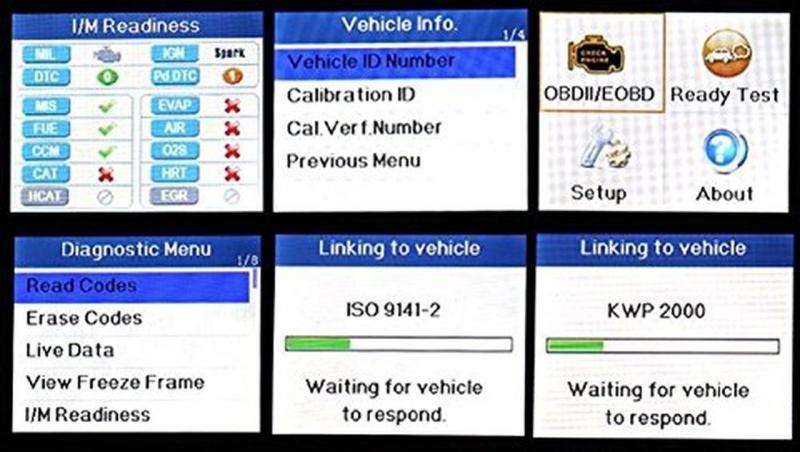
Autel AutoLink AL319 OBD II & CAN Code Reader
MSRP: $59.99 USD / Amazon $34.88 w/free shipping
https://www.auteltech.com/Code%20Readers&Code%20Scanners/358.jhtml
====================
Disclaimer
====================
Livia, representing the Autel company based in China, contacted me offering this free sample in exchange for an honest evaluation of their product. I am in no way affiliated with Autel, nor do I have any investment in this company, other than my interest in testing this product. I will strive to be as fair and accurate as possible in the following review.
====================
About the AL319 Unit
====================
Packaged with:
· AL319 Code Reader
· Mini USB cable (for software/firmware updates)
· 45-page user manual
· CD containing:
o Maxi-Link II v1.03 software for updating the AL319
o DTC Library
o USB drivers
o User manual (digital copy)
o Adobe Acrobat Reader (required to read the digital user manual)
NOTE: CD Software is stated to be suitable for Windows XP/Vista/7 (but also works with Windows 8/8.1/10)
The scanner arrived quickly, in good shape and was well packaged. The clamshell packaging was sonic welded shut, so it required the use of scissors to free the product and get it into my hands. I would have preferred some type of storage case; possibly a soft padded zipper type at the very least to protect it and keep the USB cable and paper manual together with the unit. The unit itself is of good craftsmanship; lightweight, yet fairly rugged. The 2†/ 220x176 pixel color TFT display is recessed slightly to protect it from damage and is amazingly clear and easy to read. The OBD connector seems durable, it has a heavy cable and a molded-on strain relief at both ends to minimize cable flexing. The buttons have a solid, reliable feel with tactile feedback as well as the audible beep, so no guessing if a button was pressed or not when using in a noisy garage setting. The provided mini USB cable is of older tech, but is actually more robust than the micro USB offering; so is a good choice in this application. I would recommend to Autel to provide a hinged rubber plug to keep dirt out of the mini USB port.
====================
User Manual
====================
The included user manual (both paper and digital) has the expected safety and use warnings but also goes into an explanation of the DTC codes and how to understand them (a nice addition for the novice) as well as where to find the OBD II connector. It goes on to talk about the Readiness Monitors, why these exist and how to prepare for testing. OBD II definitions/Modes of Operation are covered so the novice user will be able to successfully use the scan tool correctly and achieve accurate results.
The manual further explains the various parts of the tool and what the LED indicators are for, how to read and operate it and scanner operating specifications. Following that is a quick overview of how to set up the unit for use (locale settings).
In addition, there is a section on troubleshooting the tool in the event you have problems connecting to the vehicles OBD system or other operating issues.
Lastly, we are introduced to the actual use of the scan tool, using it to perform OBD II diagnostics on the desired vehicle, including reading codes, clearing codes and retrieving emissions status information.
====================
Features
====================
The feature list claims many functions, and on both OBDII and CAN (I can only test on OBDII, however). There *ARE* several tests and although my vehicle doesn't support some of them, they are there for the vehicles that do support them. OBD connector/cable are plenty long to use the unit comfortably while sitting in the driver seat or crouched outside by the driver's door. Lastly, the compact design allows for easy one-hand operation.
====================
Maxi-Link II Software
====================
Prior to the unit's arrival, I decided to be proactive and went to the Autel website (https://www.autel.com/) to download the latest firmware and the Maxi-Link II software that is used to update the scan tool. I installed the downloaded bits rather than those from the supplied CD as this was the latest revision (v1.04 as of this writing). One downside here is that it installed the software onto the root of the C: drive. Being a Technology Manager by profession, this is a big NO-NO to my OCD about where to install Windows programs. The installer program does not offer the option to modify the installation destination (Autel, you should fix this and install to the Program Files (x86) folder on a 64-bit PC). I didn't, however, view this as a deal-breaker and the majority of people wouldn't even care.
The Maxi-Link II launched into version 1.04 and has a pleasing, uncluttered and intuitive interface. Down the left side, there is a numbered list for selecting the scan tool model you are connecting as the communication protocols or procedures /may/ be somewhat different.
Maxi-Link II didn't recognize the scanner at first, but I discovered that it doesn't actually connect UNTIL you enter Update Mode on the scan tool, which makes sense. Updating was straight forward and intuitive. The interface has the steps displayed right there on screen so you don't even have to consult a manual or instruction sheet to do this; just follow the steps 1 through 4 to update both the software and the DTC codes (two separate procedures). I love easy!

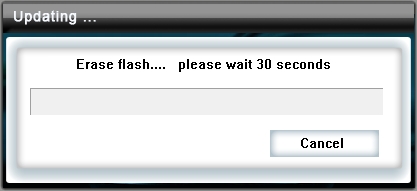
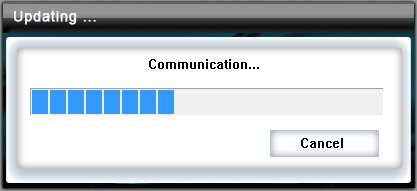

DTC lookup: Awesome! All of your DTC codes right at your fingertips! You can scroll through the list or simply type your code, P0302 for example, into the search box and go straight to the code explanation.
On screen user manual: the software installed the older v1.00 of the user manual, in spite of the newer software version. That is easily corrected by first downloading the v2.00 manual from the Autel website, then navigating to C:\Autel_MaxiLink2\MaxiLink2\manual and copying it there. While you are in that “manual†subfolder, you can delete all the other v1.00 manuals along with the Adobe Acrobat Reader installer (Acrord_EN.exe). This cleans up the list you will see in Maxi-Link II so you don't have to wade through unneeded entries. However, if you happen to have one of the other scan tool models as well, you wouldn't want to delete the manual for that. 😊
====================
Setting up the Unit
====================
Setting up the tool for your locale is pretty much a no-brainer. Select the settings that you desire for language, units of measure, etc.
====================
Testing the Unit
====================
I plugged the unit in to my personal vehicles OBDII port and it powered right up, presenting a color display with 4 selectable squares. The display, though small (2"), was amazingly easy to read, even with my poor eyesight. The buttons worked well, and again, felt very positive when pressed providing tactile "click" feedback as well as the audible “beep†which can be turned on or off. I started with the I/M button to check if the vehicle was in the READY state. When it finished the test, it reported no codes. I am under the assumption that if it had found a code, P0302 for example, the display would have told me cylinder 2 mis-fire. I would imagine a professional mechanic with more experience with test equipment such as this would probably know the answer to that. The vehicle info selection reported the VIN code correctly.
====================
I/M Readiness
====================
I/M Readiness (Inspection / Maintenance). There are three ways to access I/M Readiness data:
Through OBDII IM Readiness Since DTCs Cleared
Ready Test
Stand-alone I/M button
These appear to bring you to the same tests, although the OBD option is presented in a different format, so not sure of the value of the extra I/M button (or more correctly, the value of having the option through the other menus). Just different ways to access it, so that isn't really a downside.
====================
About Screen Info
====================
Soft Version: V5.14
H/W Version: V1.40
Serial Num: 3917410339
Burn Date: 10/13/17
Lib Version: V4.11
The above information is found on the “About†screen and gives the user information about the units current revision levels. This would be useful in determining if newer bits are available that may provide more features, function or bug fixes.
====================
Company Website
====================
The Autel website appears to be well put together and is fast and easy to navigate. I was able to go there and quickly locate and download the Maxi-Link II software, the latest firmware and the latest digital user manual for the unit. The site shows the copyright as 2004 ~ 2015, so the Autel company isn't a new thing and appears well established.
====================
Summary
====================
I'm liking this AL319!
I found the AutoLink AL319 reasonably well built and easy to work with. Lack of a decent storage pouch or sleeve was disappointing, but seems to be typical of these inexpensive scanners. I'm sure most DIY folks would be willing to pay a few dollars more to have a storage case to protect their investment. Most likely, I will purchase something suitable to keep it protected and the accessories stored with it. At the $34.88 Amazon price (with the free shipping), I would state that this scanner is a good buy for anyone in the DIY auto mechanic scene. The functionality is right in line with higher cost scanners of similar design. So, at the end of the day, this would be a good scanner for the occasional mechanic or DIY'er and I am pleased to give the AutoLink AL319 a two-thumbs-up!
====================
To Purchase
====================
If you like what see, you can buy it on Amazon with free shipping:
https://www.amazon.com/Autel-AutoLink-AL319-Scanner-Automotive/dp/B007XE8C74
====================
End of Review
====================
____________________
-- Michael
2003 Ranger Edge / Extended Cab / Flareside / 3.0L FLEX / 5r44e Auto / 2WD / 8.8 LS 4:10 / Sonic Blue Pearl
So many mods... so little time...